This is part two of How to protect your Instagram account. Learn how to protect your Instagram account and stay secure. If you haven’t checked out Part 1 of protecting your Instagram account, then please do so.
If you are an avid social media user, then you are no stranger to the threat of potentially getting hacked and losing your entire Instagram account and years’ worth of networking and online connections.
While getting your Instagram account hacked can be a “tad” frustrating, it does not always spell the end of the world for you. If you suspect that your account has been hacked or taken over, there are still plenty of actions you may be able to take to secure and gain back access to your account.
As time is most likely against you in your efforts to retrieve your account, we recommend you quickly try as many of these methods as possible. Take these steps to retrieve your account before it’s too late.
1. CHECK YOUR EMAIL ACCOUNT FOR AN EMAIL FROM INSTAGRAM
If you suspect you have been hacked, checking the email you used to register your Instagram account is a sure-fire way to confirm this. If you have received an email from [email protected] informing you that your email address has been changed, Instagram allows you to revert this change by selecting the revert this change option in that very email. However, if your password has been changed as well, you will probably not be able to revert your email address. In that case, requesting a login link or security code from Instagram is the next best thing to do.
2. REQUEST A LOGIN LINK FROM INSTAGRAM
If attempting to revert your email and hence locking the hackers out of your account doesn’t work, don’t panic. There is still plenty of hope. You can still request a login link or code from Instagram. This will help them to confirm that it is you that in fact owns the account. And guess what? It is quite simple. To request a login link (taken directly from the Instagram website):
- On the login screen, if you have an android device, simply tap Get help logging in whereas on iPhone you can simply press Forgotten password.
- Enter the username, email address or phone number associated with your account and then tap Next. Note: If you don’t know the username, email address or phone number associated with your account, tap Need more help? below the Next button and follow the on-screen instructions.
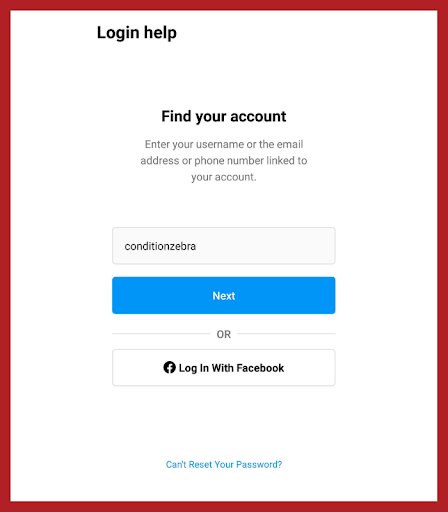
- Select either your email address or phone number, then tap Send login link.
- Click the login link in your email or text message (SMS) and follow the on-screen instructions.
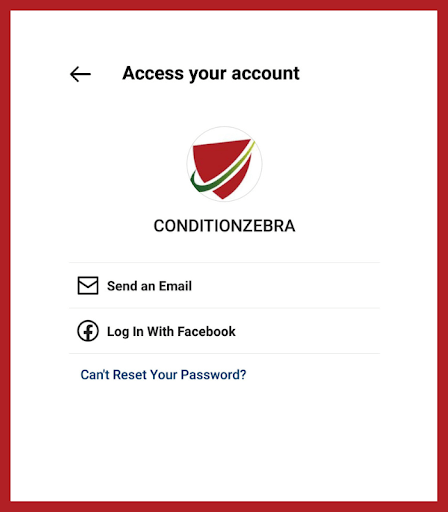
3. VISIT INSTAGRAM SUPPORT CENTER
I’ll be honest with you, if you are getting to this point, then the chances of a quick recovery are dwindling. Nevertheless, don’t lose hope. You can still request support from Instagram by navigating to their online help centre. Simply type Instagram help centre into your favourite search engine and navigate to the website. While Instagram has a phone number that they purport can be used to contact them, it is very unlikely that you will get human help from that number, given the billion monthly users it is easy to understand why. Here is the number anyway: (650) 543-4800. Instagram’s help centre is quite robust and tries its best to address every issue known to possibly happen to users on the application. Feel free to pry through the various sections and find what best suits your current predicament.
The above scenarios were mainly aimed at people that have no access to their accounts anymore. If you still have access to your Instagram account but suspect it has been hacked, there are steps you can take to secure your account and lock hackers out:
· Change your password to a new secure password.
· Turn on two-factor authentication if you have not already.
· Update your email address and phone number.
· Revoke access to any suspicious third-party applications.
· Check the accounts centre and remove any accounts and devices linked to your account that you do not recognise.
While getting your Instagram account hacked can be quite dreadful, it does not always mean that your account is gone forever. Even though sometimes it can take months or even years to retrieve, there is always hope to retrieve that account. It is also important that you notify your friends and followers that your account has been hacked so that they may help you report the account to Instagram. This way, even if you do not have access to your account, the hackers cannot do any harm to your account or your reputation. You can then safely take your time attempting to retrieve your account and perhaps try growing a new Instagram account while you’re at it.
Condition Zebra is a leading B2B Cyber Security company, our cybersecurity team is equipped with the relevant knowledge and expertise to not only resolve but also prevent any hacking incidents from manifesting into a great loss. Do not hesitate to reach out to us to protect and secure your company’s IT Infrastructures such as Network, Server, Web & Mobile apps and others.
Learn about our online distance training:
Network Penetration Testing is suitable for participants that have prior experience in setting up, managing or securing an organization network.
Web Penetration Testing is suitable for participants that have basic programming language and prior experience in managing, developing or testing web applications.
Source:
1. I think that my Instagram account has been hacked
Share this:

