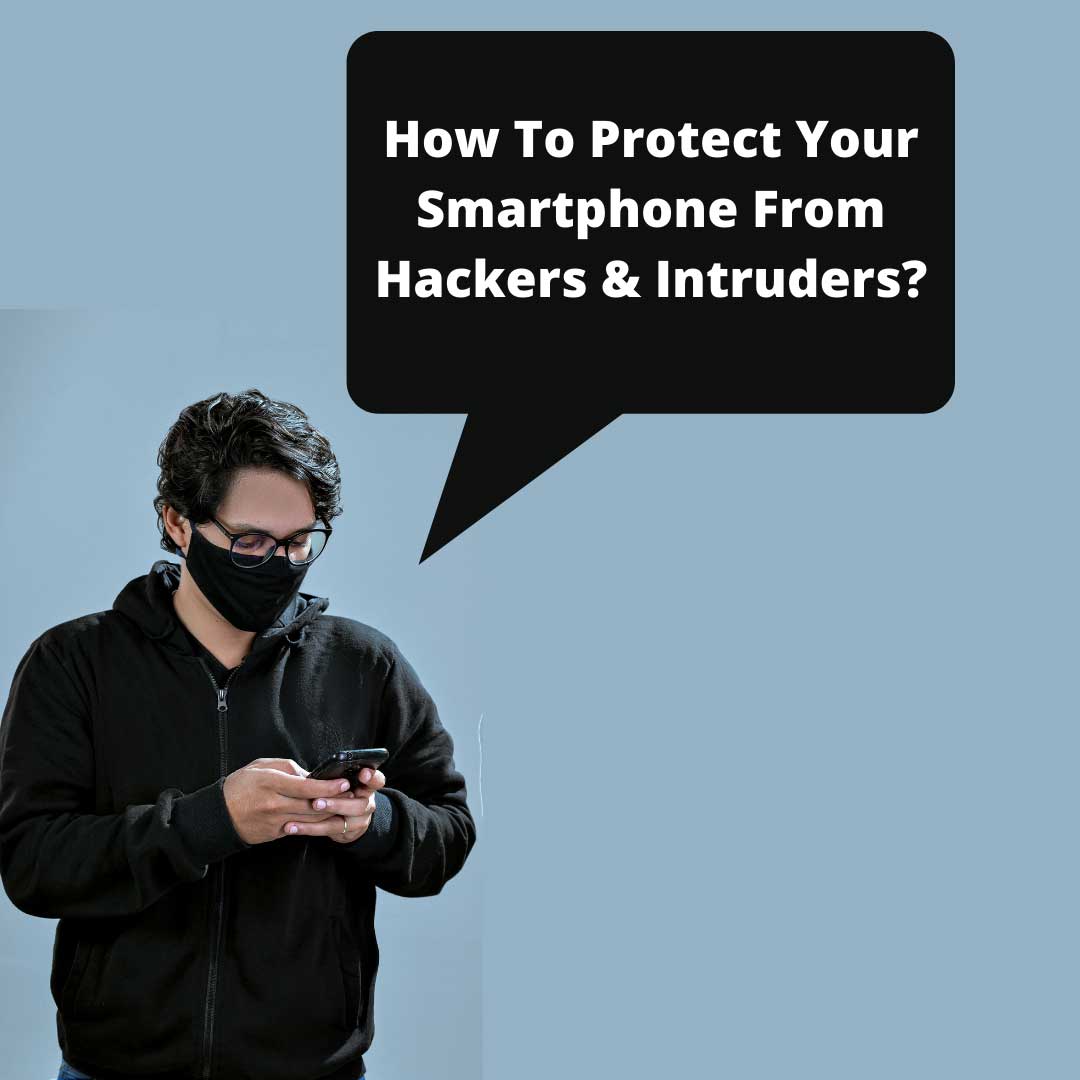Your smartphone knows a lot of things about you and this makes it easy for attackers to access everything they want. That’s why attacks on smartphones are on the rise this day. Follow these steps so you can prevent your personal data from being hacked.
- Update your OS and apps
When an update is announced for your smartphone’s operating system or for any of the apps you use, install it without delay. Many software updates and bug fixes contain security improvements that help guard your smartphone against data breaches and intrusions, and close off vulnerabilities, making it harder for hackers to breakthrough.
- Avoid public Wi-Fi
Everyone should know about the dangers of using open Wi-Fi. Free public Wi-Fi is open for all kinds of online mischief. Whenever possible, try to use only your private cell connection and switch off Wi-Fi on your mobile phone whenever you are in a public place. You also can consider using a VPN app, a utility that tunnels network communications through an encrypted connection. But choose carefully because not all VPNs are equal in quality.
- Lock your smartphone
Always engage a four or six-digit passcode to enter your device. Consider setting an even longer passcode with both numbers and letters. Not a big passcode fan? No worries. Fingerprint scanning and Face ID are easy, fast alternatives to punching in numbers. While you’re at it, make sure apps with personal information are also locked behind passwords.
- Don’t overshare on social media
It is fine to use your real name on social media (Facebook and Twitter) but avoid sharing a ton of revealing information about yourself on social networks. You should avoid listing your home towns, specific addresses, specific work locations, phone numbers, family names, and other details hackers can use to track you. If you can, try to use Facebook on your home computer rather than on your smartphone.
- Travel light
Don’t store personal information, documents, or files on your phone, and limit the number of geotagged photos in your Camera Roll. Transfer your images and documents to your computer, and delete confidential emails from employer, and health-related accounts on your smartphone.
- Use two-factor authentication
Use two-factor authentication (2FA) on your smartphone. It provides an extra layer of protection in case someone gets ahold of your password.
- Use strong passwords
Your password should contain 16-20 characters with a mix of letters and numbers, upper and lowercase letters, and symbols. Avoid using your birthday, your pet’s name, or the same password for everything because it makes it easy for hackers to hack you.
- Beware of spam and phishing emails
The easiest ways for hackers to invade your phone and access your information is through your email inbox. Phishing scams are designed to trick you into handing over access to your accounts. Try to avoid clicking on links in promotional emails, opening suspicious attachments, or running app updates prompted through email.
- Use an antivirus app
Hackers favour malware to steal passwords and account information. But you can combat that with a smartphone antivirus app like Avast and McAfee. The smartphone antivirus app enhanced security by ensuring apps, PDFs, images, and other files you download aren’t infected with malware before you open them.
- Manage app permissions
Check the apps on your phone to determine whether they have more privileges than they need. You can grant or deny permissions like access to the camera, microphone, your contacts, or your location. Keep track of which permissions you gave to your apps, and revoke permissions that are not needed.
At Condition Zebra, we have a good approach in education for those looking to learn how ethical hacking is done so they can protect their company’s assets.
Learn about our Cyber Security Training