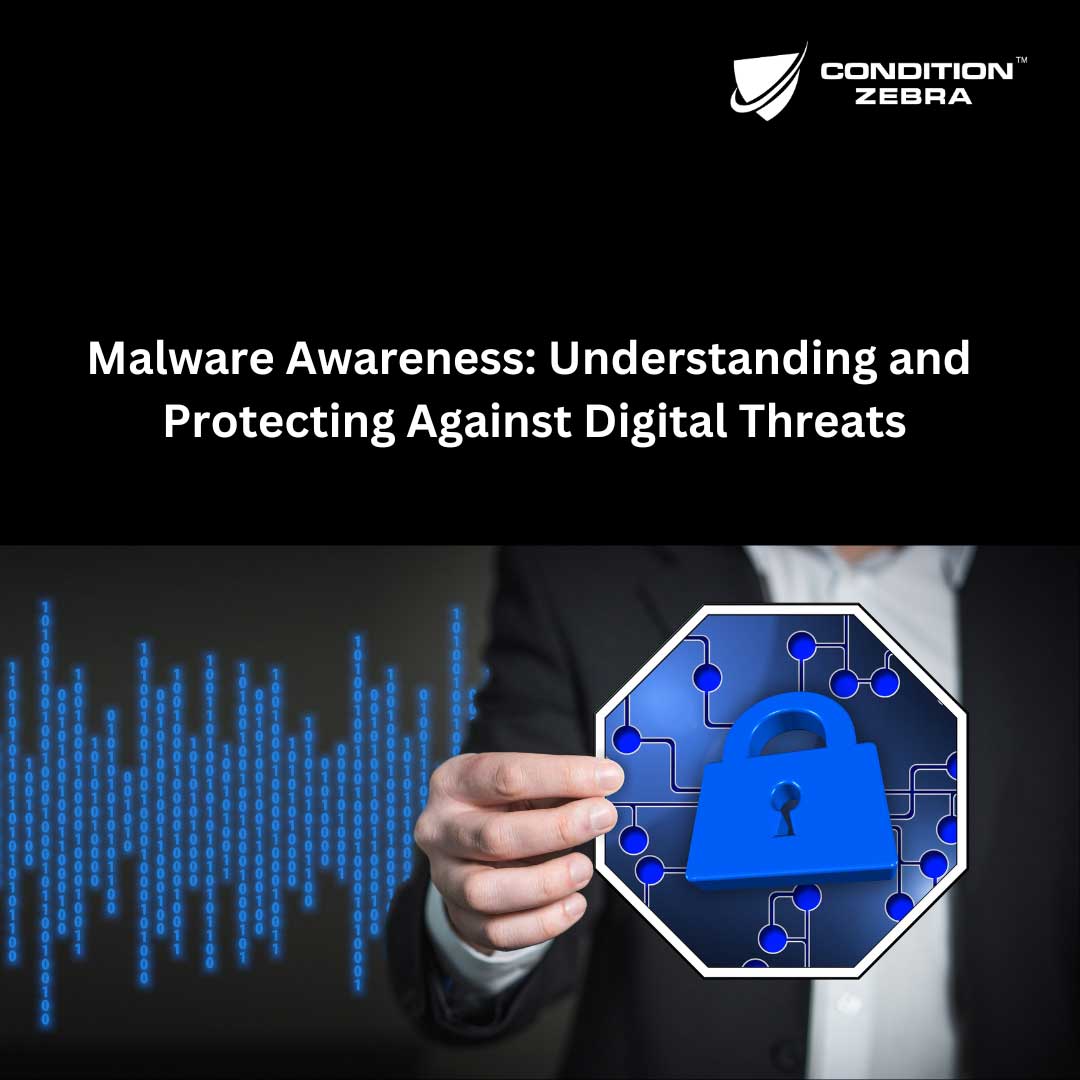Malware is one of the biggest hazards to people, organisations, and governments in today’s digitally linked world.
Despite the widespread use of antivirus software and various cybersecurity measures, malware continues to evolve, posing ever more sophisticated risks.
Anyone who uses a computer or mobile device must comprehend what malware is, how it operates, and how to protect themselves from it.
What is Malware?
Software that is specifically created with the goal to harm a computer, server, client, or computer network is referred to as malware, short for malicious software.
Malware comes in several forms, each with an own attack strategy and objective:
- Viruses: They enter computer systems by attaching themselves to clean files and then moving around the system to infect new files.
- Worms are similar to viruses, but they are different in that they can proliferate without human contact by frequently taking advantage of software flaws.
- Trojans: Posing as trustworthy software, Trojans deceive users into installing and running malicious software on their computers.
- Ransomware: Malware that encrypts a user’s data and demands payment in exchange for the key to unlock it.
- Spyware is software that secretly gathers data from a computer and transmits it to an outside source.
- Adware: Automatically delivers advertisements and can come bundled with spyware.
How Does Malware Work?
Malware can infiltrate systems in numerous ways, often exploiting weaknesses in software, human error, or a combination of both. Common methods of malware distribution include:
- Phishing emails are fraudulent emails that look authentic, fooling recipients into opening dangerous attachments or clicking on dangerous links.
- Malicious Websites: Websites that can automatically download malware to a user’s device when visited.
- Software Downloads: Free or pirated software may contain hidden malware.
- USB Drives: Infected USB drives can transfer malware to any computer they are connected to.
Once malware has infected a system, it can perform a range of harmful activities, from stealing personal information to hijacking computer resources for larger attacks, such as Distributed Denial of Service (DDoS) attacks.
Signs of Malware Infection
Detecting malware is not always straightforward, but common signs of infection include:
- Sluggish Performance: If your computer or device suddenly starts running very slowly, it could be a sign of malware.
- Pop-Up Ads: An increase in pop-up ads, even when not browsing the internet, may indicate adware infection.
- Crashes and Freezes: Frequent crashes or freezes can be a symptom of a malware infection.
- Unusual Network Activity: Unexpected spikes in network activity could signal that your system is communicating with a malicious server.
- Unauthorized Access: If you notice strange behavior, such as passwords being changed or new software installed without your consent, it might be due to malware.
Protecting Against Malware
Vigilance and the implementation of strong security measures are necessary to prevent malware infiltration.
- Install Antivirus Software: To defend against known malware, use reliable antivirus software and keep it updated.
- Update Software Frequently: Make sure that all of your software, including the operating system, is updated frequently in order to fix security flaws.
- Take Care When Clicking on Links in Unsolicited Emails: Do not open attachments or click on links.
- Use Strong Passwords: Consider utilising a password manager and make sure each account has a unique, strong password.
- Use Firewall: Adding an extra degree of protection to your computer, a firewall can prevent unwanted access.
- Backup Data Regularly: Regularly back up important data to an external drive or cloud service to ensure you can recover your data in case of a ransomware attack.
- Educate Both Yourself and Others: Keep up with the most recent malware risks and teach those you know about safe internet behaviours.
Conclusion
In the digital era, malware is a constant and changing threat, but the risk of infection can be greatly decreased with knowledge and preventive actions.
By understanding how malware operates and adhering to best practices for cybersecurity, individuals and organizations can protect their data and maintain the integrity of their systems. Remember, in the battle against malware, awareness is your first line of defense.
Condition Zebra provides Cybersecurity Solutions and Cybersecurity Training for public and private SMEs in various industries, Financial Services (Banks and insurance), Government Ministries and agencies, and Government-linked companies.
Our mission is to utilize a unique strategy of combining key technologies with expertise in Information Security and Risk Management to fully prepare clients to prevent and deal with cybersecurity incidents.
Our Managed Security Services is a comprehensive cybersecurity service that utilises the real-time threat detection and response capabilities of an MDR, EDR or XDR to detect, investigate, and respond to cyber threats.
- Managed Detection and Response (MDR)
- Endpoint Detection and Response (EDR)
- Extended Detection and Response (XDR)
Source:
OpenAI. (2024). ChatGPT https://chat.openai.com/chat
Share This: